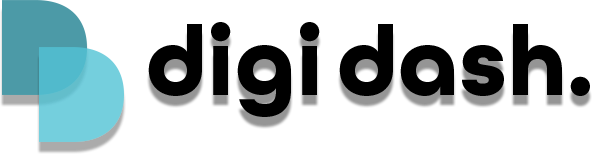Common Issues
-
When adding the SIM Card make sure Digi Dash is not plugged in and powered Make sure you are only using a 4G compatible SIM and not 5G and that data is enabled Be careful when inserting the SIM card tray and make sure the SIM card does not move. Unfortunately USA SIMs are not compatible.
-
Incompatible Apps You can download the majority of applications available via the Google PlayStore. However, there are some applications that are not compatible with Digi Dash as the developers only allow devices that are approved. Here are a list of popular apps that are unfortunately not comp...
-
Can't connect to vehicles bluetooth when Digi Dash is connected
Some vehicles do not allow a bluetooth connection to the vehicles (factory) bluetooth when a device is currently connected to Apple CarPlay (Digi Dash included). However, you can use Digi Dashs bluetooth phone or wireless CarPlay/Android Auto applications to make/receive calls and also play musi... -
Digi Dash is compatible with 99.9 of vehicles with wired Apple CarPlay/Android Auto if you struggle setting up your device check the following below: Your car has wired Apple CarPlay/Android Auto You are using the USB cable provided. Other cables are not compatible You are plugging your Digi Das...
-
How to factory reset your Digi Dash
Most issues that occur with your Digi Dash can be resolved by a quick factory reset. Please be aware that factory resetting will remove all saved data and delete any downloaded apps from your device. To factory reset please connect your Digi Dash to your vehicle and go to Settings>System>A... -
Low quality audio when using maps applications
There are some vehicles that use a reduced sound quality for navigation. If this applies to your vehicle you may notice a lower quality of audio when using maps applications such as Waze, Google Maps etc and also when you split screen with another app. Unfortunately we cannot prevent this, as th... -
The majority of these issues can be resolved via a factory reset WiFi Issues Connected no internet If you have connected to your WiFi source, but the internet is not working try the following: Ensure your WiFi is working by connecting another device to it. Forget the WiFi source on Digi Dash ...
-
Wireless CarPlay & Android Auto Issues
In order to use wireless CarPlay & Android Auto you can only connect to Digi Dash by searching for available bluetooth devices on your mobile phone and selecting the bluetooth option "digidash". Do not select "QCOMBT" this is for the remote control (non touchscreen) Do not go into the settin...