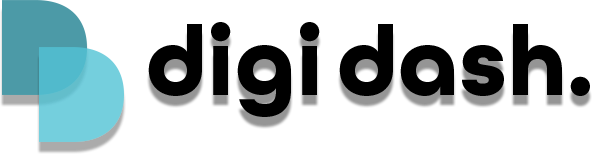Digi Dash is compatible with 99.9 of vehicles with wired Apple CarPlay/Android Auto if you struggle setting up your device check the following below:
- Your car has wired Apple CarPlay/Android Auto
- You are using the USB cable provided. Other cables are not compatible
- You are plugging your Digi Dash into the USB port for CarPlay and the cable is firmly plugged in to both the Digi Dash and your vehicle.
- No other devices are connected to CarPlay via a cable or if your vehicle also has wireless CarPlay ensure another device is not connected wirelessly.
- If you are using the USB-C to USB-C cable try swapping the cable around.
- You are manually selecting CarPlay and not Android Auto or another media source
If this continues to fail after following the above try factory resetting your infotainment system in your vehicles settings.
This is different in each vehicle, but can be found quite easily.
If you have followed all of the above and can still not connect your device:
Contact us with your vehicle model, year and if you have Apple CarPlay. Try to include as much information about your issue as possible :)