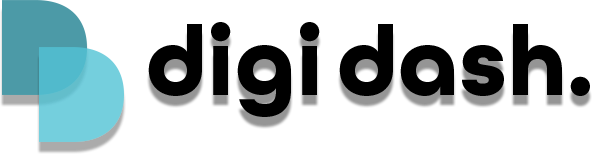Most issues that occur with your Digi Dash can be resolved by a quick factory reset. Please be aware that factory resetting will remove all saved data and delete any downloaded apps from your device.
To factory reset please connect your Digi Dash to your vehicle and go to Settings>System>Advance>Reset Options>Erase all Data (Factory Reset).
Please do not unplug your device until the main menu has reloaded onto your vehicle, as this can damage the software.