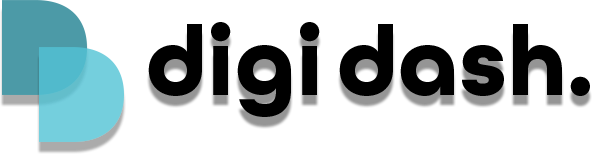Wireless CarPlay
- On your iPhone go to Settings>Bluetooth and search and select the device "digidash"
- Click on the CarPlay App
- The app will then start connecting
- On your phone you may get a pop up asking to "use CarPlay with SpeedPlay" select Use CarPlay.
- The traditional CarPlay interface will then load onto your interface.
Android Auto
- Ensure your phone has the Android Auto application.
- On your Android phone go to Settings>Connections>Bluetooth>Search and select "digidash"
- Go to the CarPlay application
- Android Auto will automatically load onto your Digi Dash.
Troubleshooting
Check out our guide here