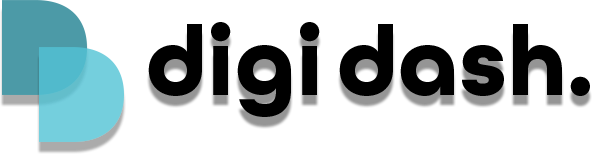When connecting your phone to Digi Dash you will need to connect via your phone. Do not go to settings in your Digi Dash and select your phone from there as this will not work.
iPhone
- In your iPhone go to Settings>Bluetooth and search and select the device "digidash"
- Follow the prompts on your device and your phone will then connect
Android
- On your Android phone go to Settings>Connections>Bluetooth>Search and select "digidash"
- Follow the instructions on your Android Device
You can then use your phone via the Bluetooth phone application