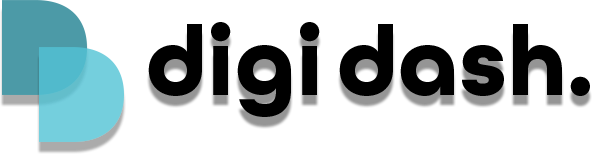YouTube comes pre-downloaded on your Digi Dash in order to use the application you will need to:
- Have an internet connection, either using WiFi source such as your phones hotspot or via a 4G compatible SIM. Check our guide here
- Navigate to the YouTube application
You can also log in to your account and create a personalised dashboard!
Troubleshooting
If you are having issues with the application follow the below:
- Ensure Digi Dash is connected to the internet check our guide here. If struggling to connect to the internet check the troubleshooting guides here for WiFi & 4G
- Close the application down via the app switcher
If you encounter any issues with the application and you have followed the above please factory reset your device by going to Settings>System>Advance>Reset Options>Erase all Data (Factory Reset).